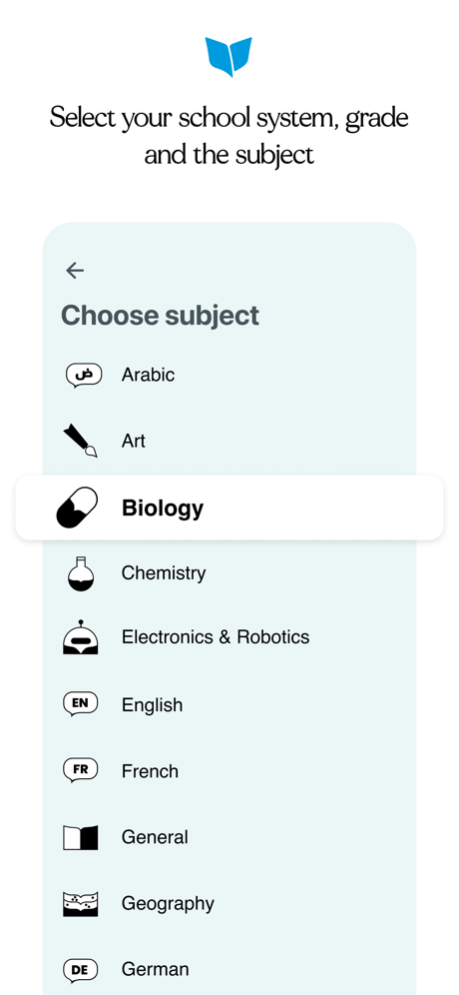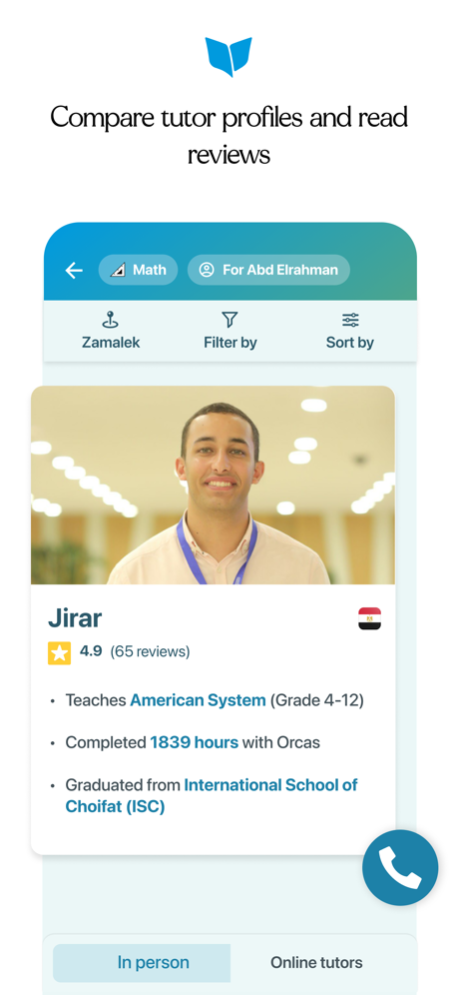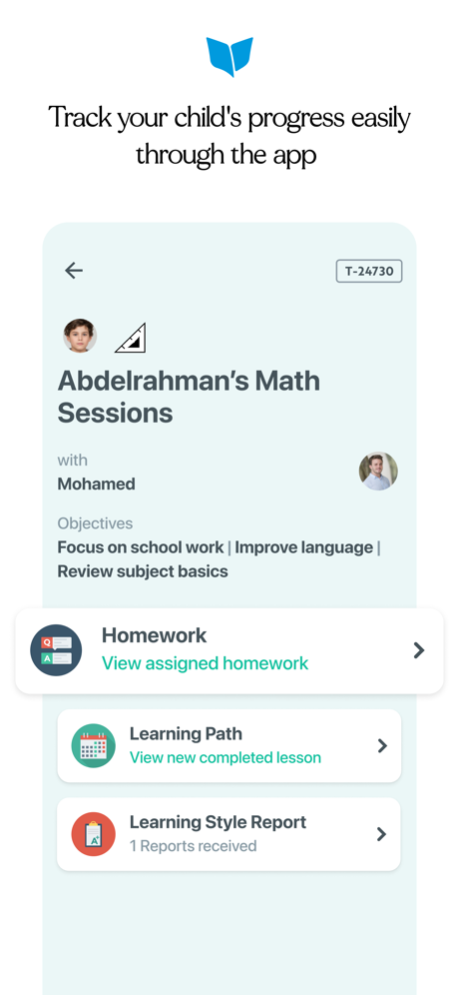Version History
Here you can find the changelog of Orcas: Private Tutoring since it was posted on our website on 2021-12-18.
The latest version is 4.3.23 and it was updated on soft112.com on 19 April, 2024.
See below the changes in each version:
version 4.3.23
posted on 2024-03-24
Mar 24, 2024
Version 4.3.23
We are thrilled to introduce a new update for Orcas, we bring you dedicated tutoring services designed exclusively for students in Saudi Arabia and Kuwait. Discover an enhanced learning experience with personalized guidance from qualified tutors who specialize in international curriculum requirements.
يسعدنا أن نقدم تحديثًا جديدًا لاوركاس، حيث نقدم لكم خدمات تعليمية مصممة خصيصًا للطلاب في المملكة العربية السعودية والكويت. اكتشف تجربة تعليمية مخصصه مع مدرسين مؤهلين متخصصين في شرح المناهج الدولية.
version 4.3.22
posted on 2024-03-10
Mar 10, 2024
Version 4.3.22
We are thrilled to introduce a new update for Orcas, we bring you dedicated tutoring services designed exclusively for students in Saudi Arabia and Kuwait. Discover an enhanced learning experience with personalized guidance from qualified tutors who specialize in international curriculum requirements.
يسعدنا أن نقدم تحديثًا جديدًا لاوركاس، حيث نقدم لكم خدمات تعليمية مصممة خصيصًا للطلاب في المملكة العربية السعودية والكويت. اكتشف تجربة تعليمية مخصصه مع مدرسين مؤهلين متخصصين في شرح المناهج الدولية.
version 4.3.21
posted on 2024-02-14
Feb 14, 2024
Version 4.3.21
We are thrilled to introduce a new update for Orcas, we bring you dedicated tutoring services designed exclusively for students in Saudi Arabia and Kuwait. Discover an enhanced learning experience with personalized guidance from qualified tutors who specialize in international curriculum requirements.
يسعدنا أن نقدم تحديثًا جديدًا لاوركاس، حيث نقدم لكم خدمات تعليمية مصممة خصيصًا للطلاب في المملكة العربية السعودية والكويت. اكتشف تجربة تعليمية مخصصه مع مدرسين مؤهلين متخصصين في شرح المناهج الدولية.
version 4.3.19
posted on 2023-12-31
Dec 31, 2023
Version 4.3.19
We are thrilled to introduce a new update for Orcas, we bring you dedicated tutoring services designed exclusively for students in Saudi Arabia and Kuwait. Discover an enhanced learning experience with personalized guidance from qualified tutors who specialize in international curriculum requirements.
يسعدنا أن نقدم تحديثًا جديدًا لاوركاس، حيث نقدم لكم خدمات تعليمية مصممة خصيصًا للطلاب في المملكة العربية السعودية والكويت. اكتشف تجربة تعليمية مخصصه مع مدرسين مؤهلين متخصصين في شرح المناهج الدولية.
version 4.3.18
posted on 2023-11-14
Nov 14, 2023
Version 4.3.18
It’s back to school season! We’ve given our app some new color and enhancements to make sure that we’re ready for the new school year.
Finding a tutor has never been easier.
version 4.3.17
posted on 2023-07-26
Jul 26, 2023
Version 4.3.17
It’s back to school season! We’ve given our app some new color and enhancements to make sure that we’re ready for the new school year.
Finding a tutor has never been easier.
version 4.3.16
posted on 2023-07-17
Jul 17, 2023
Version 4.3.16
It’s back to school season! We’ve given our app some new color and enhancements to make sure that we’re ready for the new school year.
Finding a tutor has never been easier.
version 4.3.15
posted on 2023-07-16
Jul 16, 2023
Version 4.3.15
It’s back to school season! We’ve given our app some new color and enhancements to make sure that we’re ready for the new school year.
Finding a tutor has never been easier.
version 4.3.14
posted on 2023-06-15
Jun 15, 2023
Version 4.3.14
It’s back to school season! We’ve given our app some new color and enhancements to make sure that we’re ready for the new school year.
Finding a tutor has never been easier.
version 4.3.13
posted on 2023-06-05
Jun 5, 2023
Version 4.3.13
It’s back to school season! We’ve given our app some new color and enhancements to make sure that we’re ready for the new school year.
Finding a tutor has never been easier.
version 4.3.12
posted on 2023-05-17
May 17, 2023
Version 4.3.12
It’s back to school season! We’ve given our app some new color and enhancements to make sure that we’re ready for the new school year.
Finding a tutor has never been easier.
version 4.3.11
posted on 2023-05-14
May 14, 2023
Version 4.3.11
It’s back to school season! We’ve given our app some new color and enhancements to make sure that we’re ready for the new school year.
Finding a tutor has never been easier.
version 4.3.9
posted on 2023-04-11
Apr 11, 2023
Version 4.3.9
It’s back to school season! We’ve given our app some new color and enhancements to make sure that we’re ready for the new school year.
Finding a tutor has never been easier.
version 4.3.6
posted on 2023-02-26
Feb 26, 2023
Version 4.3.6
It’s back to school season! We’ve given our app some new color and enhancements to make sure that we’re ready for the new school year.
Finding a tutor has never been easier.
version 4.2.32
posted on 2022-08-21
Aug 21, 2022 Version 4.2.32
It’s back to school season! We’ve given our app some new color and enhancements to make sure that we’re ready for the new school year.
Finding a tutor has never been easier.
version 4.2.27
posted on 2022-04-28
Apr 28, 2022 Version 4.2.27
You can now practice Arabic, English, and Maths with our new feature: Missions!
Answer questions, ace quizzes, and earn points to climb on top of the leaderboard with all of your school friends.
دلوقتي تقدر تتدرب على مذاكرة اللغة العربية واللغة الإنجليزية والرياضيات ومجانًا من قسم المهمات
كل ما تحل أسئلة هتجمع نقط وتبقى في أول قائمة الأوائل وسط كل صحابك
version 4.2.26
posted on 2022-04-11
Apr 11, 2022 Version 4.2.26
You can now practice Arabic, English, and Maths with our new feature: Missions!
Answer questions, ace quizzes, and earn points to climb on top of the leaderboard with all of your school friends.
دلوقتي تقدر تتدرب على مذاكرة اللغة العربية واللغة الإنجليزية والرياضيات ومجانًا من قسم المهمات
كل ما تحل أسئلة هتجمع نقط وتبقى في أول قائمة الأوائل وسط كل صحابك
version 4.2.24
posted on 2022-03-30
Mar 30, 2022 Version 4.2.24
You can now practice Arabic, English, and Maths with our new feature: Missions!
Answer questions, ace quizzes, and earn points to climb on top of the leaderboard with all of your school friends.
دلوقتي تقدر تتدرب على مذاكرة اللغة العربية واللغة الإنجليزية والرياضيات ومجانًا من قسم المهمات
كل ما تحل أسئلة هتجمع نقط وتبقى في أول قائمة الأوائل وسط كل صحابك
version 4.2.20
posted on 2022-01-11
Jan 11, 2022 Version 4.2.20
You can now practice Arabic, English, and Maths with our new feature: Missions!
Answer questions, ace quizzes, and earn points to climb on top of the leaderboard with all of your school friends.
دلوقتي تقدر تتدرب على مذاكرة اللغة العربية واللغة الإنجليزية والرياضيات ومجانًا من قسم المهمات
كل ما تحل أسئلة هتجمع نقط وتبقى في أول قائمة الأوائل وسط كل صحابك
version 4.2.18
posted on 2021-12-29
Dec 29, 2021 Version 4.2.18
You can now practice Arabic, English, and Maths with our new feature: Missions!
Answer questions, ace quizzes, and earn points to climb on top of the leaderboard with all of your school friends.
دلوقتي تقدر تتدرب على مذاكرة اللغة العربية واللغة الإنجليزية والرياضيات ومجانًا من قسم المهمات
كل ما تحل أسئلة هتجمع نقط وتبقى في أول قائمة الأوائل وسط كل صحابك
version 4.2.16
posted on 2021-12-12
Dec 12, 2021 Version 4.2.16
You can now practice Arabic, English, and Maths with our new feature: Missions!
Answer questions, ace quizzes, and earn points to climb on top of the leaderboard with all of your school friends.
دلوقتي تقدر تتدرب على مذاكرة اللغة العربية واللغة الإنجليزية والرياضيات ومجانًا من قسم المهمات
كل ما تحل أسئلة هتجمع نقط وتبقى في أول قائمة الأوائل وسط كل صحابك